.

HELP / FAQ
A GUIDE TO POOL BLITZ ON PS5.
If you can't find the answer to your question below please reach out to our customer service team in game
POOL BLITZ IS OUT NOW PS5!
MY ACCOUNT
SECTION 1
There are lots of ways to earn FREE Gems in Pool Blitz on console, including; (See also Free Reward section of the guide)
Achivements - available in your profile and every achievment earned unlocks a number of free gems
Play on mobile - download the mobile version of the app and contunue playing with one account. Here you can watch ads to help us and help you get more Gems - win win!
Free Pool Pass - gives you LOADS of cool conetent each month; Gems coins chests and more even mystey items in game
Challenges - found in your pool pass not only give you XP to complete the pool pass quicker but also give you free gems on certain challenges
Free Daily Chests - In Chests which updates every 24 hours
And obvioulsy just play and win and earn chests, collect unlock and win more.... :)
GO PLAY AND EARN FREE STUFF TODAY!
Unfortunately not on PS5. You can use your PS avatar
*But you can if you continue to play on mobile. Once you have set up your PoolBlitz account you can keep that account across platforms.
You can secure your account with an eamil, creating your Cross Platform POOL BLITZ account! Which means you can then pick up and play on any available device, with one account played seamlessly across all platforms. Currently Pool Blitz is available on; Android, ios and PS5 (coming soon to Xbox)
Go to SETTINGS->ONLINE->ACCOUNT LINK
This is the current number of trophies you have. Trophies are won by winning (Tour) matches and lost by losing them. This player has 15 Trophies

These show the weekly Tournaments you have taken part in. They are limited (for space reasons) to 5. If you click on your profile image you can find more detail of the Tournaments. On the Player Profile page is a summary but clicking on any one of these will reveal more information on your performance in that particular Tournament
You can access these in your profile via the following path:
MAIN MENU > PROFILE >PENNANTS (See below)

Your in game ID is given in the SETTINGS menu. This is a unique User ID for you. When you change your Username your User ID will always remain the same
No sorry this is against our terms and conditions
Achievemts can be found in your plyer profile you win FREE red Gems for completing achievemts so they are worth a go...
Follow: MAIN MENU > PROFILE > ACHIEVEMENTS to get there:

Achievements are earned for achieveing certain milestones in the game. To view them go to PLAYER PROFILE and select X on ACHIEVEMENTS button.
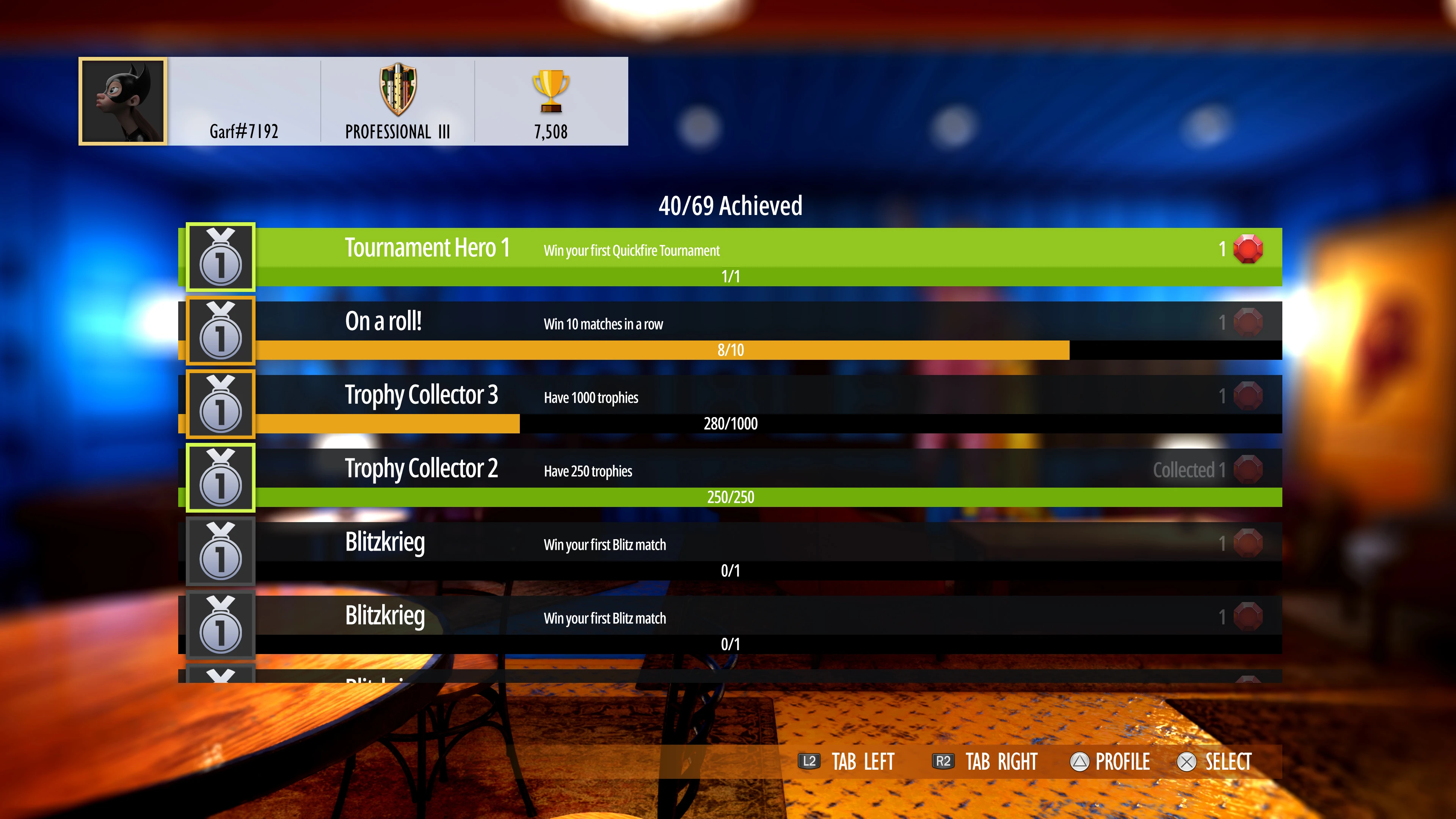
HOME SCREEN WALKTHROUGH
SECTION 2
Let's take the home screen a section at a time - starting with the top bar.( Seebelow:)

The items on the top bar, next to your profile pic, are your current number of Red Gems and Coins.
RED GEMS is your ‘hard’ currency. It can be exchanged for both Blue gems and Coins. And for the purchase of key items.
BLUE GEMS are no longer available in PoolBlitz.
COINS are your main in-game currency. They are used to enter matches in both the Tour and the various Tournaments matches. Your prize money is always in coins. Coins can also be used to unlock [most] cues and custom items in the game.
You can earn coins in various ways; by winning matches, all chests have a number of coins in them, and they can be gained through ad watches - MOBILE ONLY

PLAY . This is where you go to play a match
SEASON PASS. This contains yout FREE and paid for passes where you get cool stuff monthly including exclusive cues and more
LEAGUES. This is your rankings / leaderboards
HIGH ROLLERS. Is a VIP club for players who earned more than 1,000,000 coins
NEWS. this gives details of what is new in the game and social promotions
REWARDS contaonsFree Rewards; including your Free daily chest
CHESTS. See next tab for more info
HELP. Customer support
SETTINGS. Settings menu
VIEW YOUR CHESTS > SLECT X ON 'CHESTS' BUTTON ON THE MAIN MENU:

- You have 4 standard chest slots.
- Chests have different values depending on if you win a wooden, silver, gold or platnum chest.
- Chests include a variety of items; gems, coins, cue cards and cosmetic cards (such as masks, balls, decals)

Happy playing and collecting! :)
PLAYING THE GAME
SECTION 3
Your Play options are: 1v1, Quick Fire Tournaments and The themed Weekly Tournament. See below:

PLAY 1 V 1. This is also known as the Tour. It comprises of 12 Individual Tours in venues across the world. Tour progression is through Trophies. You will get X trophies for a win and X for a loss - this number depends on whch Tour you are in, they increase with the Tours.
The entry fee starts at 50 Coins and the prize is 100 coins. These values increase as you progress through the tours
You have three TOUR options:
Blitz - See What is Blitz games
8Ball - see 8-Ball games
NEW 9 Ball - See 9 Ball games
QUICK TOURNAMENTS - In this mode you play in 'friendly' matches against firends or general public. You can invite up to 7 friends to play together WITHIN THE SOCIAL TAB BELOW.

To send a friend request follow the following steps:
1. Select the Social Tab
2. Select Option 1v1
3. Select option Add By Name
Path: Social Tab -> 1v1 -> Add By Name (See below Fig1 & 2. SOCIAL TAB screen and ADD FRIENDS SCREEN:)
(Fig1.SocilaTabPS5)

Fig2.AddFriendsPS5
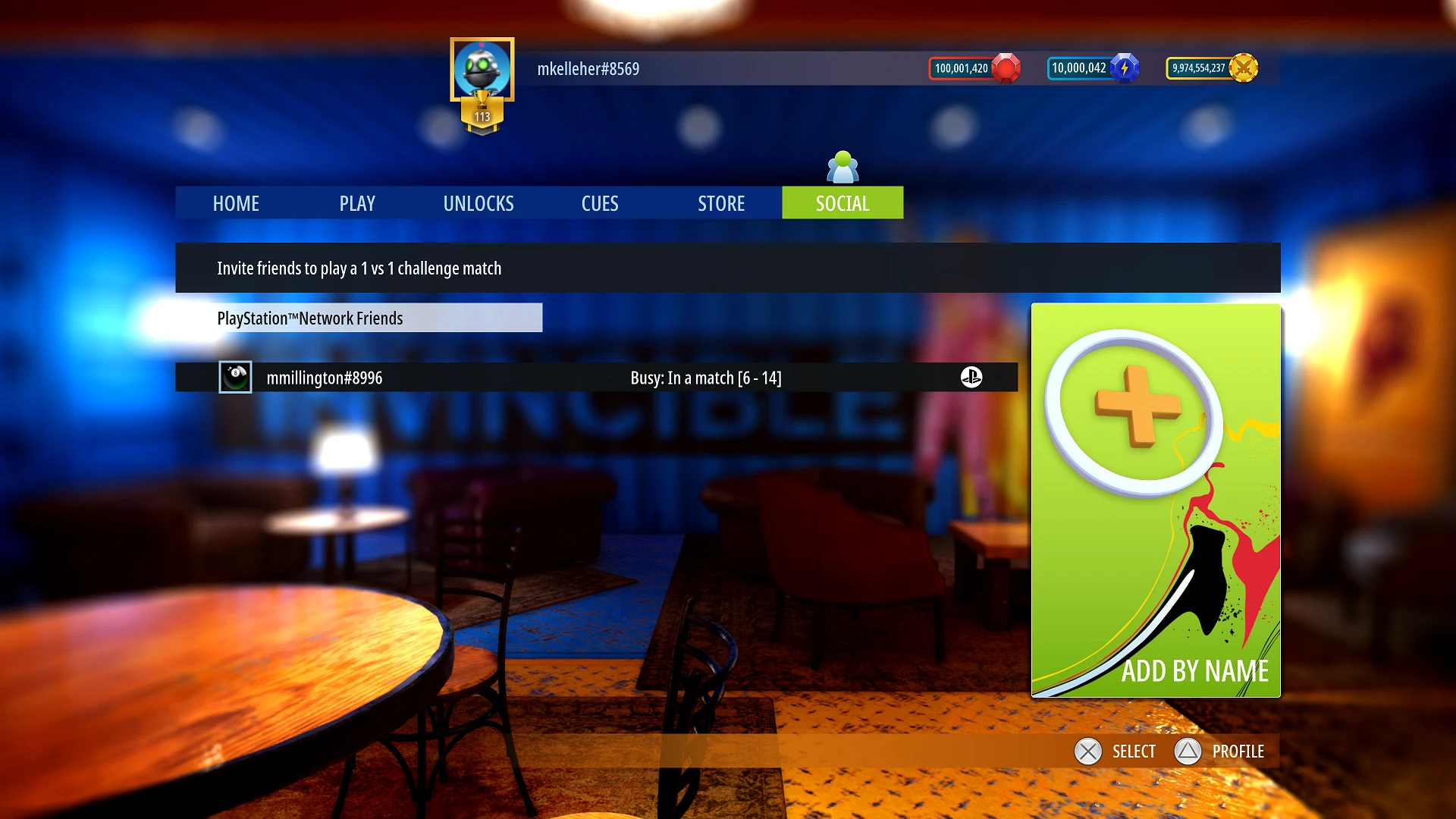
Move the Left Stick left/right. When you feel that the aiming line from the object ball lines up with the pocket, take the shot.
Moving the left analogue stick left/right gives you the ability to rotate 360 around the table just keep pressing in the direction you want to go (left or right)
When you feel you have lined up the shot you can now take the shot.
NOTE: Left stick lines up the shot - right stick applies power
Step 1: Use the left stick to line up the shot left and right
Step 2: Pull back on the Right Stick to determine the power you want to apply the further you pull back the more power
Step 3: Release the Right Stick to take the shot.
Yes, you can:
1. when in a match press the OPTIONS BUTTON to open the pause menu
This takes you into the “Match Options” screen
2. Here you will see the aiming sensitivity screen. Note it is set by default to the centre of the screen. This allows considerable scope to speed up or slow down the speed of screen rotation. This is a personal thing: try different speeds to see which one works for you.

No need to reset your aiming sensitivity just hit the fine-tune button SQUARE ACTION BUTTON in a match. you will need to hold this down with one finger while adjusting your shot - it gives greater aiming granularity to a single shot.

Currently you cant on PS5. This will be updated in an up coming patch
Thank you
You can move the cue ball whenever you see the move ball icon, see image below.
Legal move ball situations include:
- Before the break when it is your turn to break - in this instance you cannot move the cue ball - Beyond the baulk line and as an aside this is an ideal opportunity to add spin to the ball and here we recommend putting as much top spin as you can.
- The other point that you can move the cue ball is after your opponent fouls. When you can move the cue ball you will see this symbol on screen.
Note you move the ball by SELECTING Action button X , not the ball itself

Of course, you can, the screenshot below 'ENGLISH'
- TOP SPIN: Press the Top directional button
- BOTTOM SPIN: Press the bottom directional button
- RIGHT SPIN: Press the right directional button
- LEFT SPIN: Press the left directional button

This is down to the cue that you are using ugrading yoru cue to a better cue will provide more spin.
The better cue you have the more, top, bottom side spin you can add to your shot. So collect chests and unlock those cues.
Yes, you can
Press the Upwards (top) directional button to raise ethe cue butt up (SEE ENGLISH on the screenshot below)

Yes you can play in Overhead view, we provide the option to play in both 3D and overhead
Press the TRIANGLE Action button to enter Overhead mode on PS5.

Also see SETTINGS MENU you can edit how you transition in and out of overhead. Pool Blitz, is however designed to play in 3D perspective but Overhead is useful to fine-tune certain shots. Note the aiming aid is shortened in overhead perspective
The game is equipped with two dynamic camera views;
Trajectory cam - approximately line up your shot now swipe down to the right of the aiming reticule this lines your camera up with the aiming line. The two screenshots below demonstrate this
SCREENSHOT 1 (below) shows the shot in normal view

The shot is a fine cut on the green ball into the corner pocket. Enabling the trajectory cam allows the player to ‘get behind’ the green ball to see its full trajectory
SCREENSHOT 2 (beow) - This new camera angle allows you to look down the trajectory line

Note you are still able to make changes to your aim while still in this view
Uplift cam - This is useful if you want to get more detail as to whether a shot will pot. To do this swipe up the screen this raises the camera angle to give more of a sight of the table. Again the two screenshots demonstrate this

This elevated view shows that the ball will not quite go and a small adjustment is necessary which can be made while still in this view.
Finally if none of these advanced cameras show what you need then there is also Overhead view (see Overhead view)
Yes it does,
You collect 'CHAT' option in chests
To see yoru chat options go to:
1. Go to UNLOCKS TAB
2. Select 'CHAT' option
3. from the chat page you will be able to see your unlocked/collected chat options and ato activate them to come on at specific points during the match.

But there is more we have what we call an ‘Auto Banter system” - The thing is Blitz is a fast paced game, speed is crucial there is no time to fire over your chat comments.
With this system you can allocate chat phrases against specific triggers this will all be clear on the CHAT SCREEN.
GAME STRUCTURE
SECTION 4
The Pool Blitz weekly league/ Tournament allows you to compete on a weekly basis with players from all over the world on PS5, Android and iOS. (On PS5 you have the option to only play against PS5)
To Join the WEEKLY TOURNAMENTS:
1. Go to PLAY
2. Select WEEKLY TOURNAMENTS
Weekly Tournaments Explained:
Divisions
Your Pool Blitz League Is Made up of Different Divisions, with Each Division Containing up to 100 Pool Blitz Players.
These Divisions Are:
Beginner
Rookie I +10% Extra Cards in Chests
Rookie Ii +20%
Rookie Iii +30%
Professional I +40%
Professional Ii +50%
Professional Iii +60%
Expert I +70%
Expert Ii +80%
Expert Iii +90%
Master I +100%
Master Ii +110%
Master Iii +120%
When You First Start Playing Pool Blitz You Will Be Entered into the Beginner Division and You'll Have to Fight Your Way to Promotion to Move up the Divisions.
Promotion and Relegation
The Weekly Leagues Start at Monday 12 Noon Gmt and End on the Next Monday at Noon . Promotion Is Judged on the Amount of Coins That You Have Won in the Week Relative to the Other Players in Your Division!
The Top 25% in Each Division Are Promoted to the Next Division. The Bottom 15% Are Relegated to the Lower Division.
Division Rewards
If You Are Promoted You Will Also Be Rewarded with a Prize Chest. The Higher up You Finish the Better Your Prize Chest Will Be!
Each Subsequent Division Gives a Greater Number of Cards in Chests - for Instance When You Are First Promoted from Beginner to Rookie 1 You Will Receive 10% More Cards on Both Cues and Custom Items. Each Promotion Gets You an Extra 10%
Each week when you start the game you will see a pop-up with your current rankings as to whether you are promoted, relegated or stayed in division. Regular updates are also given throughout the week.
Or follow the following steps:
1. Go to Player Profile
2. Select MY LEAGUES
Absolutely - every promotion is another 10% hike in the cards I receive
Probably not. Remember players can go up and down divisions and this player may well be from a Tour several Tours higher than you and therefore his earning capabilities are greater than yours
It means play 1 human against 1 human. You are looking to play another person (anywhere on the globe) a game of Pool. This section of the game is known as the Tour. It comprises of 12 individual venues (Tours) in increasing difficulty and rewards.
The Tours are the various venues where you can play 1 vs 1 matches.
Each one has greater stakes than the last and has progressively more difficult opponents.
They are unlocked by accruing trophies - Your Current level of trophies is given under your profile picture on the home page. You get trophies by winning a match.
E.G: In Tour 1 you will get 4 trophies for each win and sadly you will lose a trophy each time you lose
The number of Trophies needed to unlock for your next Tour is given on that Tour - click across using the left and right directional arrows to check or move through the Tours.
SEE BELOW TOUR MENU:

There are two types of Tournaments.
Weekly Tournaments and
Quick Tournaments
Weekly Tournaments are played somewhat unsurprisingly over the course of a week. They alternate between 8-Ball Tournaments and Blitz Tournaments.
They have 3 stages
The Qualifiers. You have three chances to get into a tournament with a qualifying event these are three separate events held on a Monday, Tuesday and Wednesday of any given week. If you do not qualify on the Monday round, feat not you can enter again on Tuesday and if needs be Wednesday. Groups of up to 100 players are in each round. The Top 50% will qualify. You will play a maximum of 10 games in this round. For each result you will get points, it goes without saying that these points will be higher if you win!
In a Blitz game the points awarded are the points at the end of the match.
In 8-Ball points are awarded as follows
The second round is a single round played over two days; Thursday and Friday of any given week. It consists of 20 matches and the top 50% will progress through to the final
The final is played over the weekend and is a further 20 matches. The Top 50% are in the winning group but the prizes are weighted to how high you manage to come in this winning group
Quick Tournaments have the typical pyramid structure of a tournament. When you enter a Quick Tournament the game will search for other players. This may take slightly longer than a standard search as 8 players take part. This is the quarter - Progression through the stages is very easy you to win!
After the quarter finals comes the semis then the Final itself
Note there is one very unique feature; if you find yourself waiting for a match to finish you can spectate your opponent.
Note all Tournaments have an entry fee

Behind the scenes in the game we run what we call the Pool Elo rating this judges your overall skill level and translates this into a numerical amount - we match players based on this rating. This means that you could be matched against a player with a higher or lower amount trophies but it is a player we feel is a good match. Your Elo rating is not shown to you but is reviewed after every single match
HOW DO YOU PLAY BLITZ POOL?
SECTION 5
Blitz is a game of our own creation only found in Pool Blitz ™. It is a real-time, no wait multiplayer (essentially it is non-turn-based game) played on two conjoined tables where a ball you pot [sink] on your table appears on your opponent's table and vice versa. When a ball appears from your opponent it does so at first as a ghost ball which becomes a solid ball after your next shot.
Follow these steps:
- Go to PLAY on the home screen
- Then press X select 1v1
- Use the directional arrows to select your Tour you want to play on, this will default to your highest available Tour
- Then press X select GAME TYPE > BLITZ
- Then press X select PLAY
See below screenshot:

To send a friend a match request follow the following steps:
1. Press R2 to TAB across to the Social Tab
2. Select Option 1v1
3. Select option Add By Name
Path: Social Tab -> 1v1 -> Add By Name (See below Fig1 & 2. SOCIAL TAB screen and ADD FRIENDS SCREEN:)
(Fig1.SocilaTabPS5)

Fig2.AddFriendsPS5
So when a ball is potted on your opponent's table it pops up on yours. This is real time no wait action!
Blitz pool is Pool reimagined, a new generation of pool game for PS5 and mobile devices.
They are ghost balls! These are the balls that have come from your opponents table. At first they appear semi transparent so you can plan ahead and know where they will land, as‘ghost balls’ when greyed out cannot be played until the next shot
Simple you get one point for each ball potted [sunk] in a game and -1 point for a foul
There are 2 ways to win:
- By Points - highest score wins
- Ramage - clearing all the balls on your table before your opponent
Either the player with the highest points when the timer runs out OR a player that manages to clear all his / her balls. This is called a “Rampage” and attracts a points bonus
It's a bit like a golden goal; the game awards extra time. The first person to score a point is the winner
As the Blitz Tours increase as does the difficulty. Initially, each player has balls of only one colour but in and after Tour 3 this expands to two the legal ball is shown in the ball indicator
Hitting the ball not shown in the indicator is a foul. When all the first colour set of balls have been potted [sunk] the second set of balls is the legal ball. Again this is shown by the ball indicator.
Note that you only need hit the legal ball first whatever ball (excluding the cue ball!) that is potted is a legal ball for example if you are ‘on’ the yellow ball and strike a yellow which knocks a blue into the pocket this is still a perfectly legal shot
These are to show that the ball is a Power ball. If you pot [sink] one of these it sends a Power Up to your opponent that can affect their table state.
e.g;
A skull is a - POCKET BLOCKER
A directional arrow changes the direction of play so left = right
A weight symbol indicated heavy balls of steel
SEE 'What are the power balls below for more info
These a sent by potting a Power Ball they consist of:

Pocket Blockers. These are the skulls over the pockets if you pot [sink] a ball into a pocket guarded by a skull it is a foul shot.
Heavy balls. This turns your active [‘on’] balls to steel
Reverse Controls. This reverses any input made left is now right
Chemical attack. Removes the aiming
Low Power. Substantially lowers the max power.
You send these to your opponent with Power Balls and he /she can do the same to you
Note these only last for one shot duration
HOW DO YOU PLAY 8 BALL?
SECTION 6
8-Ball is very much the traditional game of Pool. There are two types of balls on the table; spots and stripes. The first ball type potted [sunk] after the break determines the ‘active ball’ that the player must now pot [sink]. It is turn based. The player who pots [sinks] all his active balls and then the black ball is the winner.
8 BALL RULES:
Object of the Game
One player must pocket balls of solid colours, while the other player must pocket the striped balls. The player who pockets the striped balls. The player who pockets their entire group and then legally pockets the 8-ball wins the game.
How to play
The first player to break is chosen at random. The breaking player starts with ball in hand which can be placed anywhere behind the top line.
The break shot at least 4 balls must hit the cushions otherwise it is deemed a foul and the break is passed across to the opposing player.
The 2 ball groups are solids and stripes. If the breaker pockets a ball and does not foul he continues at the table and the table remains open.
A player continues their turn at the table providing they legally pot at least 1 ball from their group each shot. Play passes over to the opposing player should a legal ball not be potted or foul is committed. After a foul is committed the opponent has ball-in hand and can place it anywhere on the table.
A foul is committed if any one of the following is committed:
The player pots a ball from their opponents group.
The cue ball is potted.
The player fails to hit a ball from their own group before any other ball or fails to hit any ball
No target balls hit a cushion unless one is potted.
Any ball leaves the table.
The game is lost if;
The player pots the 8-ball before potting all the balls in their group
The player pots the 8-ball and commits any foul in the same shot
The game is won if
The player pots the 8-ball without committing a foul once all of their ball group are potted.
Follow these steps:
- Go to PLAY on the home screen
- Then press X select 1v1
- Use the directional arrows to select your Tour you want to play on, this will default to your highest available Tour
- Then press X select GAME TYPE > 8BALL
- Then press X select PLAY

1. Go to SOCIAL tab
2. Select 1v1
3. Add a friend by name

Press X to select ADD BY NAME button below:
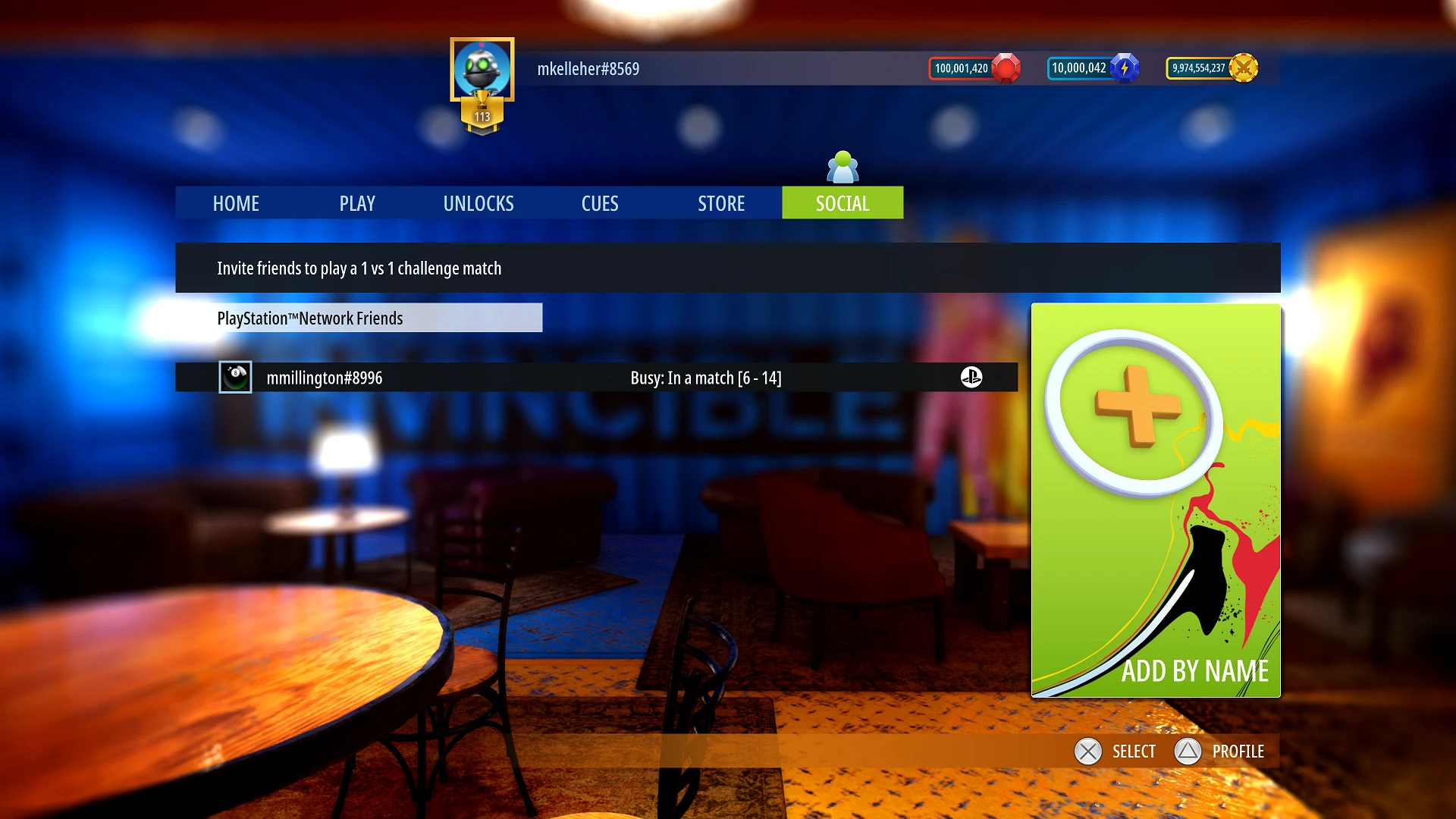
Not in the first few tours, this is reserved for the later Tours as the difficulty increases after Tour 6. Tour 6 onwards you will have to nominate on the black.
Coming soon to PS5.
It is a 50 / 50% chance that you will go [break] first
CUE SKILLS & MORE EXPLAINED
SECTION 7
On home press R2 to TAB right across to the CUES TAB below:

2. press X to select CUE Select.

This screen has several layers of information
Section 1 - cards and coins to unlock
First it tells you how many cards you have to unlock this cue. In this case the player has won 20 of the 5 cards needed to unlock this cue.
Note however there is a charge to equip [use] the cue which is shown underneath in this case it is 250 coins
Section 2 - Spin, side, bottom
The next section of the cue shows the cue’s stats in terms of Aim;
the length of the aiming aid,
Power; the max power the player can apply to a shot
Top spin; the amount of spin the player can impart to the top of the cue ball. This is useful on a break for instance.
Back spin; this is known as putting ‘bottom’ on the ball and allows the cue ball to spin back in the players direction after contact with the object ball .
Sidespin is the application of left or right hand side to the cue ball. These three forms of spin are collectively often know as “English”
Note that after some of the bars there is a green element this is the amount the cue can be upgraded
As you progress from Common cues through Rare cues to Epic the stats increase. Compare the stats on the Popper (a common Cue) to those on the Ultimate cue (on the right)
Section 3 - Skills!
Finally there is one final information panel on the cue inventory this is the lower panel and this shows the Cues’s Skills. This example is again taken from the Ultimate cue
The first 6 icons are the legendary Skills (see Skill slots)
Click on any one of these icons to get more information clic on each one for a full explanation of its capabilities
See images to the right
There are three different categories of cue; Common, Rare and Epic. As the cues progress they give you more capabilities (power, spin & aiming assist). Each cue has 4 levels of upgrade that further enhances these features. Always look to unlock and upgrade the best cue you can. Cues are unlocked and upgraded by cards which are found in the various chests in the game and on special offers in the store.
There is one further feature that cues convey. They have skill slots attached to them. Skill slots is a feature unique to Pool Blitz.
Ball Breaker. This gives a power boost for the break. A good break is key

The Combo. The aiming aid normally works on one ball, the target ball and shows the trajectory line - The Combo allows this on a second ball allowing the player to make a shot which in technical terms is called a ‘plant’. Hence the plant imagery

Close shave. This gives you aiming assistance on the finest of cuts.

The Double Dealer. Aids you playing the cue ball off the cushion [rail] into the object ball and into the pocket.

The Banker. This aids you making a shot onto the cushion (rail) and then into the pocket
Make no mistake, the skill slots are owerfull additions to your armoury.

Note Skill Slots are recharged using Blue Gems.
There is one final attribute of advanced cues - the ability to Lock Power (see Lock Power)

Blue gems are critical as described above in the differences between cues. Cues increase as the player moves through Common, Rare & Epic cues in the stats they provide to the player - they get better spin, power, aim assist and the like but they have another not so secret weapon; Skills - See ‘What is the difference between various cues?’ Each time you play a game you use one skill credit. Blue Gems can be swapped for red gems at a rate of 1 red gem = 2 blue gems.
The core loop of the game is play matches > earn coins > win chests to collect cards > unlock items > enter Tournaments
The reason it may not be ready to unlock is probably because you have the cards to unlock the cue but have not paid the coins or gems to equip it.
As example this player has 616 of the 225 cards necessary to unlock and use this cue (right). Note that the “Equip” button is greyed out and in order to unlock and use this cue in this example you first need to pay the 50,000 coin unlock charge. Click the 50K box and it will be debited. This will now take you to this screen where the cue can be equipped (left)
This cue will now appear in your “Owned” file and had you not equipped the cue in the last screen then the “Equip” button is now green and the cue can be equipped whenever you wish.
It's a way of expressing your personality in the game...and it's a bit of fun.
No other pool game has a depiction of the player this represents you. All Avatar masks are upgradeable with 4 stages of upgrade. More will come we plan to expand, expand expand - if you have any suggestions fire them over via customer support.
Unlocks and upgrades are made by collecting cards found in the Reward Chests.
Note that your adopted Avatar mask can also be used and customised as your profile picture in the game see How do I change my Profile Picture
Some Avatars are serious, some are humorous and some are seasonal; Christmas, Easter, Independence day etc etc masks.
OK this is definitely a bit of fun; its customisation called a decal. It's about giving seasonal messages - saying who you are and where you are from (flag decals). Note that in 8-ball the table art is applied when it is your shot. In Blitz since your play session is continuous you see the table art on your table permanently
No they are cosmetic but in Blitz as you send your balls over to your opponent it is nice to give him balls that you have customised maybe with a flag.
REWARDS AND ACHIEVEMENTS
SECTION 8
FREE REWARDS Section of the game is not available on PS5 as they are related to ad watches, watching a short ad is a great way for free to play games to earn money but at the same time rewarding the player, so go watch ads and help us help you :)
In this section can get free Chests, Gems and coins. It can be found on the top left of the home screen. I will run through each in turn starting with the top left of the Daily Rewards screen

This is a red gem ladder of rewards. Each ‘rung’ involves an ad watch and gives a reward in increasing value. Coins first then [red] gems and finally a bonus chest. Note that while the ladder can be run through sequential times the reward chest can only be opened every 5 hours.
Next (centre left) is the free coins section this is simply an ad watch for free coins
Finally bottom left is the red gem ladder of rewards similar in structure to the blue gem ladder described above.
NOTE THAT THE REWARDS GIVEN IN EACH OF THESE SECTIONS INCREASE AS YOU PROGRESS THROUGH THE GAME
On the right side of the Daily rewards is (at top right) a free chest for an ad watch. Note this can only be accessed once in a 24 hour period.
Next is your free daily chest. No ad watch , no purchase - completely free!.
NOTE THAT THE ITEMS GAINED FROM THE CHESTS INCREASE AS YOU PROGRESS THROUGH THE GAME.
Finally bottom right of the free rewards is a free gems section where you will receive free gems for game downloads.
There are lots of ways to earn FREE Gems in Pool Blitz including;
Achivements - available in your profile and every achievment earned unlocks a number of free gems
Play on mobile - download the mobile version of the app and contunue playing with one account. Here you can watch ads to help us and help you get more Gems - win win!
Free Pool Pass - gives you LOADS of cool conetent each month; Gems coins chests and more even mystey items in game
Challenges - found in your pool pass not only give you XP to complete the pool pass quicker but also give you free gems on certain challenges
Free Daily Chests - In Chests which updates every 24 hours
And obvioulsy just play and win and earn chests, collect unlock and win more.... :)
GO PLAY AND EARN FREE STUFF TODAY!
Achievemts can be found in your plyer profile you win FREE red Gems for completing achievemts so they are worth a go...
Follow: MAIN MENU > PROFILE > ACHIEVEMENTS to get there:

Achievements are earned for achieveing certain milestones in the game. To view them go to PLAYER PROFILE and select X on ACHIEVEMENTS button.
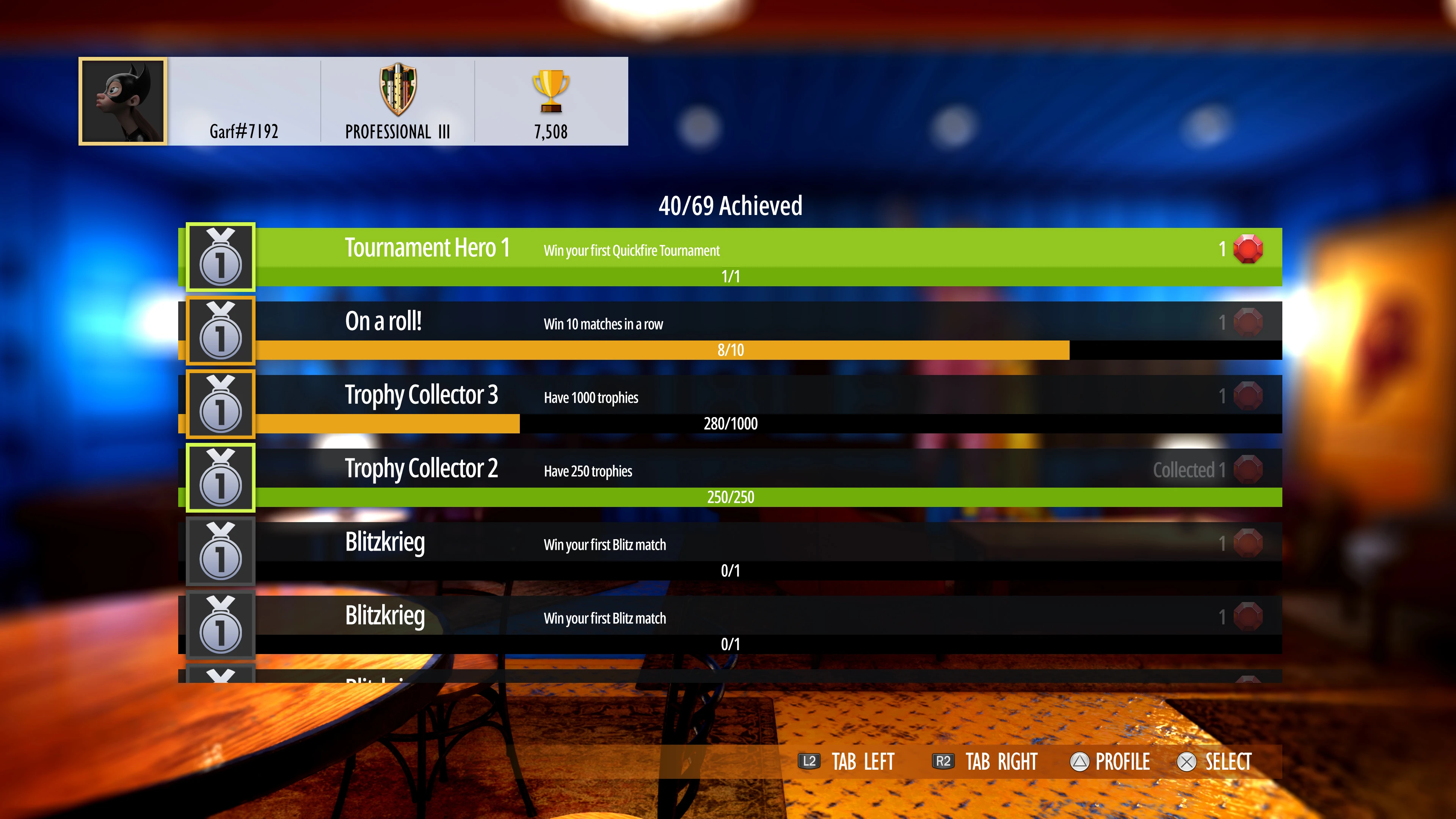
Yes you can there are three ways this can be done.
1. Red Gems - [see Image below] you can use red Gems to reduce the timer or in some cases open the chest instantly depending on how long the timer has left
2. Watch ads (MOBILE ONLY) - the the chest opening time is halved
3. Buy the Pool Pass then chest opening times are all halved and chests are auto queued see What is the Pool Pass and what does it do

POOL PASS
SECTION 9
There are two Pool Passes. One is completely free and the other is a purchase item To access this go to: MAIN MENU > SEASON #

The free pool pass gives you, coins, blue and red gems, and free Golden shot attempts. It is completely and absolutely free.
The purchased pREMIUM Pool Pass is of a different order to the free Pool Pass. As a standard it gives you two powerful assets.
First it halves your chest opening times, next it auto cues your chests. This may not sound inspiring but it is an awesome feature. Chests that took 4 hours to open now take 2 better still the auto cueing means that the opening clock is triggered the moment they arrive meaning you collect way more chests.
Second the purchase of the Pool Pass means no more pop up ads…ever!
Next we give exclusive content designed for that Pool Pass season, avatar masks, balls, cues and decals.
You also get lots of goodies, coins, blue gems, red gems, free tournament entries, free Golden Shot tries, Free match entries.
This opens the first 15 tiers of the Pool Pass - this ensures that all tiers will be opened by the end of the monthly pass
PLAY MATCHES = EARN XP
WIN MATCHES = EARN MORE XP....
So essentially Play, win and earn loads of FREE STUFF!!! :)
XP points are experience points they are awarded against the way the player has played the game. You are awarded XP at the end of a match. XP is important. It determines how fast you progress through your free and paid for Pool Pass for instance. It also acts as a tie break in a Tournament where points are the same between two players XP is used to determine the winner
Along with a whole host fo free stuff to get you get LOADS of Chests in the Pool Pass each month, also buying the Pool Pass gives you:
1. Chest opening times are all halved
2. Chests are auto queued, meaning you will auto unlock the next chest rather than coming back to start the timer, no wait chests means more rewards (see What is the Pool Pass and what does it do)
Challenges are a FUN way to help you earn extra XP ro complete the Pool Pass even quicker! All you have to do is complete the challenge e.g 'POT 15 BALLS' this can be over a number of matches and check back in your Challenges manu to find out if you have completed it! Simple... play, win and collect cool stuff
There are two types of Challenges;
DAILY - Update every 24 hours
WEEKLY - update every 7 days
*For the duration of the Season









